Welcome to the RSS Coordinator Resource Page. This page should help you navigate your journey managing a regularly scheduled series with the University of North Texas Health Science Center.
Helpful Links
Complete an RSS or Live Activity Application
Guide to Completing Activity Application
Application Review Process
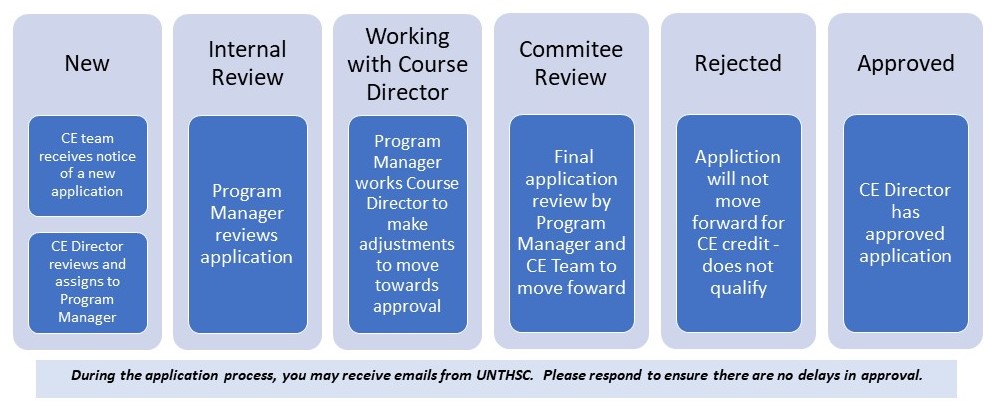
Following application approval all planning team members will be asked to complete the yearly disclosure. You will receive an email from UNTHSC.
Series Sessions
Each Coordinator will need to submit a series calendar events, or submit session information using the Teams Planning Form. Requirements for session speakers:
- Session Title and Learning Objectives
- Conflict of Interest Disclosure
- Speaker Agreement Form
- Content/Presentation Submission Form
Zoom Requirements
- Forward the Zoom link you created to the CME Team to be added to the CME Intranet Page
- How to set-up a Zoom link with required questions for attendees (attendee profession and department are required fields)
Once the session planning form is received, the CE team will prepare and send:
- Session flyer
- Credit Claim Slide (see below)

Required CME Documentation Following Each Session
- Attendance List from Zoom with required fields (see above)
- Case List (de-identified) for case-based RSS's
- Journal Articles for journal clubs
Credit Claiming Process
- Attendees will have 24 hours following the session to Mark Their Attendance (using the 6 letter code)
- Using the telephone number - text the code to (817) 646-6732
- Or https://ce.unthsc.edu/code
- Once you Mark Attendance, you will receive an email to login, go to Pending activities and follow the process to claim the credit type you need
- Deadline to claim credit is September 30, 2024
Proof of Attendance
- Log in to https://ce.unthsc.edu to print your transcript - specific certificates are not available for regularly scheduled series (RSS)
- You can print a date specific transcript in place of a certificate

 Facebook
Facebook X
X LinkedIn
LinkedIn Forward
Forward